SEO, or Search Engine Optimization, is a perplex and vital part of digital marketing, containing many factors that impact its algorithm.
MOZ defines SEO as “the practice of increasing the quantity and quality of traffic to your website through organic search engine results.”
While SEO is in-depth and time-consuming, being able to understand basic SEO terms such as search volume, domain authority, broken links, or long-tail keywords, is highly valuable for your business, which is why Tomo360 has listed a few of our favorite free SEO browser extensions below.
Keywords Everywhere
 If you’re interested in how well your keywords are ranking, or the search volume of a specific keyword, downloading the Keywords Everywhere browser add-on will be a game-changer for you. Not only does this extension automatically generate the monthly search volume and CPC data for you directly on the SERPs, but it also populates a list of keyword suggestions to consider as well. Our favorite part is the “People Also Searched For” data that can be downloaded into a CSV file! It’s helped us rethink some of our long-tail keywords and social media marketing strategies, saving us a ton of time doing the extra research!
If you’re interested in how well your keywords are ranking, or the search volume of a specific keyword, downloading the Keywords Everywhere browser add-on will be a game-changer for you. Not only does this extension automatically generate the monthly search volume and CPC data for you directly on the SERPs, but it also populates a list of keyword suggestions to consider as well. Our favorite part is the “People Also Searched For” data that can be downloaded into a CSV file! It’s helped us rethink some of our long-tail keywords and social media marketing strategies, saving us a ton of time doing the extra research!
SEOquake
 This is a simple tool that provides per-page data that is accessible with just one click in your extension bar, created by SEMrush. It’s an all-encompassing SEO tool that is quite easy to use, mainly designed to work with search engine results pages (SERPs). When you search for a keyword or phrase on Google, a bar underneath each result with appear with additional information to view. Without even having to click on anything, you’ll notice metrics for keywords, links, domains, and landing pages directly in the bar. It produces information from Google Index, Bing, Alexa Rank, SEMrush Ranking data, Facebook and more.
This is a simple tool that provides per-page data that is accessible with just one click in your extension bar, created by SEMrush. It’s an all-encompassing SEO tool that is quite easy to use, mainly designed to work with search engine results pages (SERPs). When you search for a keyword or phrase on Google, a bar underneath each result with appear with additional information to view. Without even having to click on anything, you’ll notice metrics for keywords, links, domains, and landing pages directly in the bar. It produces information from Google Index, Bing, Alexa Rank, SEMrush Ranking data, Facebook and more.
Some additional features that SEOquake offers are the ability to run a complete SEO audit, examine internal and external links, view a keyword’s density, and reveal on‐page content problems to help enhance your SEO strategy.
MozBar
 This Google Chrome extension created by Moz is a simple, yet powerful way to gain a ton of SEO information without leaving a webpage. It is a small, bookmark-like bar placed towards the bottom of your browser, containing several metrics and statistics to use. If you’re looking for a tool to help with link building, on-page SEO, or market research, MozBar is it. The free version lets you view the domain authority (DA), page authority (PA), number of linking domains, inbound links, and amount of ranking keywords for any search result or webpage you’d like.
This Google Chrome extension created by Moz is a simple, yet powerful way to gain a ton of SEO information without leaving a webpage. It is a small, bookmark-like bar placed towards the bottom of your browser, containing several metrics and statistics to use. If you’re looking for a tool to help with link building, on-page SEO, or market research, MozBar is it. The free version lets you view the domain authority (DA), page authority (PA), number of linking domains, inbound links, and amount of ranking keywords for any search result or webpage you’d like.
MozBar can be used to help track competitors, double-check your website for errors, and determine new ways to boost your domain authority. Downloading MozBar is a no-brainer if you’re searching for a way to get instant SEO insights without the hassle of leaving a webpage.
Redirect Path
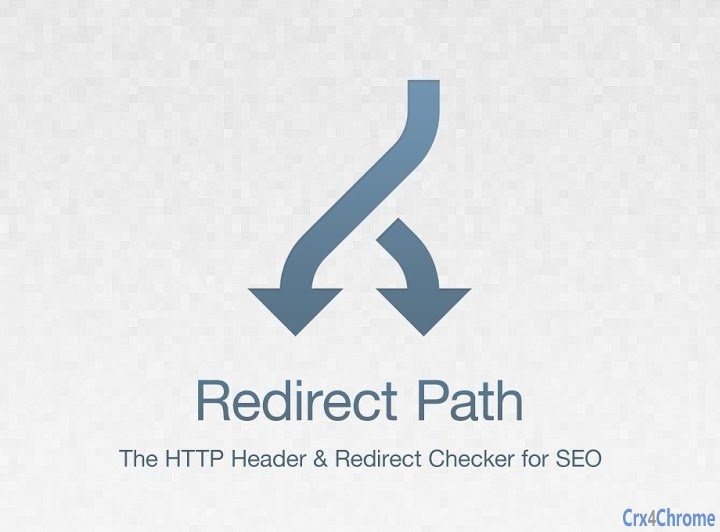 Understanding HTTP status codes is crucial, although it is something many overlook or do not take the time to fix. These status codes affect site downtime, user experience, and have the most significant impact on SEO! With the Redirect Path add-on, developed by Ayima, the top HTTP issues of the webpage you’re on get highlighted in the extension bar. This tool focuses on 301, 302, 404, and 500 HTTP status codes, allowing users to see the problem and fix the issue quickly.
Understanding HTTP status codes is crucial, although it is something many overlook or do not take the time to fix. These status codes affect site downtime, user experience, and have the most significant impact on SEO! With the Redirect Path add-on, developed by Ayima, the top HTTP issues of the webpage you’re on get highlighted in the extension bar. This tool focuses on 301, 302, 404, and 500 HTTP status codes, allowing users to see the problem and fix the issue quickly.
Stay ahead of the competition, save time and improve your results with the help of these free SEO browser extensions! If you’re interested in learning more about Search Engine Optimization or the latest digital marketing trends, let’s connect!
Disclaimer: These are NOT paid reviews or sponsored lists. These are tools that our team uses frequently and enjoy!
