Are you browsing the web for new tools to enhance your social media platforms? Do you wish it was easier to edit documents or plan out content while you’re doing laundry or at the gym? Guess what? You. Are. Not. Alone. With 70% of people working remote at least 1 day a week, there is no reason NOT to use tools to help you complete your work!
We realize the advantages of using mobile apps for business, and below is a list of our preferred tools for you to try. Although these are simply just some of the apps we use, they are the ones that have truly improved our work.
To Boost Productivity
Google Drive, Google Docs, and Google Sheets
These Google Apps have been a true lifesaver for our team when we’re on the go. We are huge supporters of the entire G Suite Platform, however, we believe that Google Drive, Google Docs and Google Sheets are the top 3 apps to download on mobile devices to improve productivity.
 By downloading Google Drive, a file storage system that backs up to the cloud, you can access any shared or saved documents, photos, or files within a Google account.
By downloading Google Drive, a file storage system that backs up to the cloud, you can access any shared or saved documents, photos, or files within a Google account.
 Google Docs is a tool to create and edit word documents, similar to Microsoft Word. Our organization uses Google Docs to write blog articles, compose lists, draft social media posts for clients, and keep our documents in a central location for everyone to access.
Google Docs is a tool to create and edit word documents, similar to Microsoft Word. Our organization uses Google Docs to write blog articles, compose lists, draft social media posts for clients, and keep our documents in a central location for everyone to access.
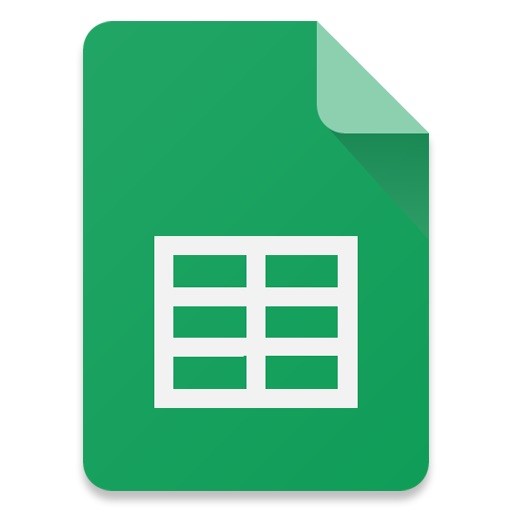 Google Sheets is a spreadsheet application, like Excel, where users can generate, edit or update spreadsheet files. Tomo360 works with Google Sheets to produce contact lists and marketing data.
Google Sheets is a spreadsheet application, like Excel, where users can generate, edit or update spreadsheet files. Tomo360 works with Google Sheets to produce contact lists and marketing data.
One feature on these apps that is significant to our team is that users on many different devices can collaborate in real-time on the same working document or spreadsheet. This is a game changer when we are on the road, working remotely, or aren’t near a computer. For example, you can see what each user is writing or if any changes are being made to the document.
Another feature we admire about all Google Apps is that the edits save automatically! This comes in handy if your phone dies or if you can only work for a short period of time. There is no need to worry about your documents getting deleted or lost due to this helpful feature.
To Improve Content
 Flipboard is the ideal app to download if you’re searching for new and unique content for social media or blogs! This app gathers content from around the web and groups it together based on interests, hashtags, likes, or topics. You can “follow” or “like” whichever interests and topics relate to your industry and find fresh content to scroll through. From there, the app lets users save articles to a “board,” or share them to social media directly which is useful for those on the go.
Flipboard is the ideal app to download if you’re searching for new and unique content for social media or blogs! This app gathers content from around the web and groups it together based on interests, hashtags, likes, or topics. You can “follow” or “like” whichever interests and topics relate to your industry and find fresh content to scroll through. From there, the app lets users save articles to a “board,” or share them to social media directly which is useful for those on the go.
 If you’ve ever scrolled through a website and found an article you want to read but don’t have the time, Pocket will be your new best friend. This app is essentially a virtual “bookmark bar” where you can save anything that has a URL. Pocket comes in handy when you’re searching for content to add to your social media editorial calendar or seeking out some new ideas for blogs. The best part about this app is you can access all of your saved articles on a computer for when you’re ready to read them!
If you’ve ever scrolled through a website and found an article you want to read but don’t have the time, Pocket will be your new best friend. This app is essentially a virtual “bookmark bar” where you can save anything that has a URL. Pocket comes in handy when you’re searching for content to add to your social media editorial calendar or seeking out some new ideas for blogs. The best part about this app is you can access all of your saved articles on a computer for when you’re ready to read them!
BONUS TIP = FLIPBOARD + POCKET = AMAZING*
- GRAMMARLY KEYBOARD
 Even though your smartphone has spellcheck, it is just as important to use accurate grammar when sharing on social media, typing emails, or drafting blogs. Grammarly is a keyboard extension (for IOS devices only) that helps review spelling and grammar while making corrections as you type. It also offers suggestions to improve your writing as well. In our opinion, this is a must download!
Even though your smartphone has spellcheck, it is just as important to use accurate grammar when sharing on social media, typing emails, or drafting blogs. Grammarly is a keyboard extension (for IOS devices only) that helps review spelling and grammar while making corrections as you type. It also offers suggestions to improve your writing as well. In our opinion, this is a must download!
To Manage Time
- GOOGLE CALENDAR
 This calendar app is one of our top picks because of it’s clean and simple interface and we appreciate how straightforward it is to use. Google Calendar conveniently integrates with Gmail, making it a stress-free process when it comes to adding any future events, appointments, or travel plans. Google Calendar simply scans your Gmail inbox for upcoming items and imports the information to your calendar for you!
This calendar app is one of our top picks because of it’s clean and simple interface and we appreciate how straightforward it is to use. Google Calendar conveniently integrates with Gmail, making it a stress-free process when it comes to adding any future events, appointments, or travel plans. Google Calendar simply scans your Gmail inbox for upcoming items and imports the information to your calendar for you!
This saves you the time of adding it yourself, which is a plus in our eyes!
Google Calendar also lets you view your calendar in various ways depending on your preference. You can switch between daily view, a 3-day forecast, entire weekly view, or by the whole month. It allows you to add multiple calendars, import holidays or sports schedules, and view friend’s or coworker’s calendars. When creating events, it gives you the flexibility to invite other people to join, add a location that is connected to maps, and change the event color too!
- TOGGL
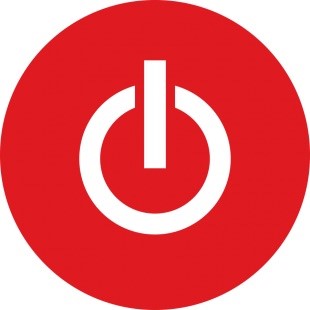 If you’ve been searching for an easier way to track your time spent on projects or tasks, Toggl is for you! Toggl is extremely helpful for freelancers or those who track their project hours. The app has the option to connect with your phone’s calendar to access events and it also lets users customize projects, time format, and also manually enter data. Users can organize folders by specific projects, tasks that they’re working on, or by clients.
If you’ve been searching for an easier way to track your time spent on projects or tasks, Toggl is for you! Toggl is extremely helpful for freelancers or those who track their project hours. The app has the option to connect with your phone’s calendar to access events and it also lets users customize projects, time format, and also manually enter data. Users can organize folders by specific projects, tasks that they’re working on, or by clients.
Toggl is simple to use and makes tracking time effortless. This app also provides a summary report based on the project, week, month, etc. depending on which filter you choose, which can be helpful when it comes to billing for hours worked.
- TO-DO
 To-Do allows you to share lists with others, so you can collaborate on work projects, event planning, or grocery shopping. In addition, you can flag emails in this app so you don’t miss any important deadlines. Of course, you can make checklists and add tasks with features like due dates, repeat, and remind me.
To-Do allows you to share lists with others, so you can collaborate on work projects, event planning, or grocery shopping. In addition, you can flag emails in this app so you don’t miss any important deadlines. Of course, you can make checklists and add tasks with features like due dates, repeat, and remind me.
To Enhance Social Images
- CANVA
 With Canva, there is no longer an excuse for having pixelated photos, inaccurate banners on social media, or even images that do not coincide with your brand.
With Canva, there is no longer an excuse for having pixelated photos, inaccurate banners on social media, or even images that do not coincide with your brand.
This app is marvelous for designing graphics not only social media but for many different platforms. Canva does a wonderful job making the app user-friendly and simple to use, so a graphic design degree isn’t necessary to figure this app out and create meaningful visuals..
- RIPL
 Ripl is a quick way to create videos for personal or marketing purposes, without any editing or design experience needed! You simply choose photos from your device to upload, select a layout, add overlay text, and change the font style so it’s visually appealing to you. From there, Ripl works it’s magic and transforms your pictures into a lively short video that can be shared on social media! This is extremely helpful when you’re looking to boost your engagement a bit, yet do not have enough time to record a full video or come up with some new ideas. Repurposed content can be just as effective if distributed correctly!
Ripl is a quick way to create videos for personal or marketing purposes, without any editing or design experience needed! You simply choose photos from your device to upload, select a layout, add overlay text, and change the font style so it’s visually appealing to you. From there, Ripl works it’s magic and transforms your pictures into a lively short video that can be shared on social media! This is extremely helpful when you’re looking to boost your engagement a bit, yet do not have enough time to record a full video or come up with some new ideas. Repurposed content can be just as effective if distributed correctly!
To Conclude:
Marketing tools are constantly evolving to accommodate people like us who want to work smarter, not harder.
As we mentioned, there are dozens of platforms out there to try, however, these 10 apps made it to the top of our list when it comes to getting tasks done efficiently and effectively, directly from our smartphones!
Download them all and decide for yourself which one works best for you! You can let us know your favorite by chiming in on our Twitter poll, and feel free to recommend any other tools you use with us too! @tomo3603
Disclaimer: These are NOT paid reviews or sponsored lists. These are tools that our team uses frequently and enjoy!
