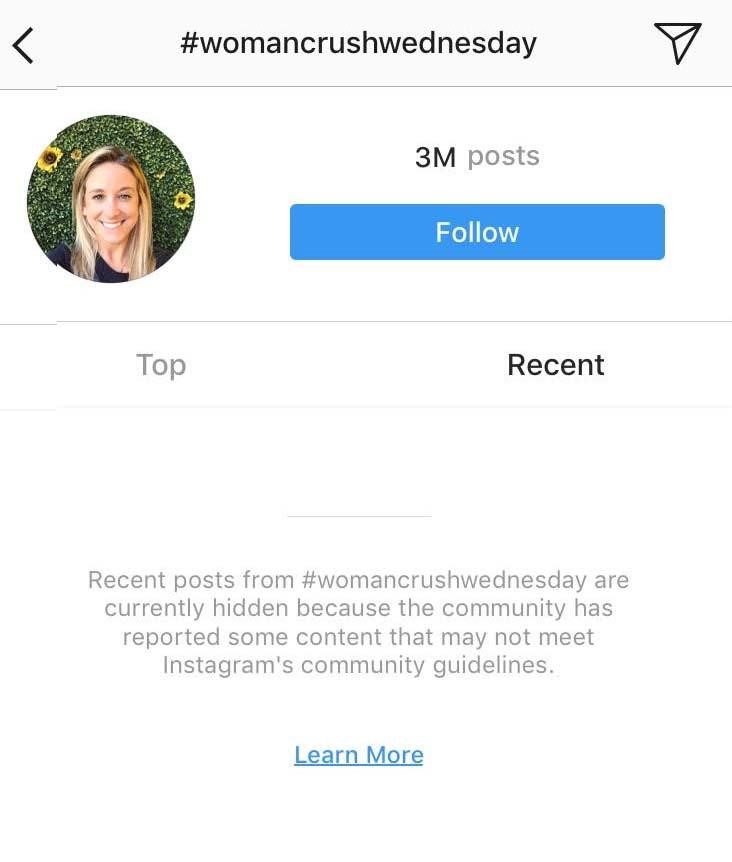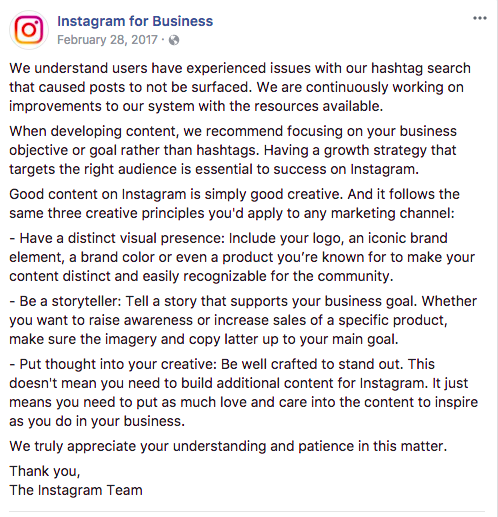Have you noticed that your Instagram Business Account is getting fewer likes, barely any comments, and minimal engagement, even though you’re posting daily? Are you struggling to find leads, network with other business owners, or build your following? If this sounds familiar, you may be impacted by the Instagram “Shadowban.”
What Is a Shadowban?
At this point, you may be asking “what is a Shadowban on Instagram, and what does that mean for my account”? Shadowban or “shadowbanning” essentially means that your Instagram account is in jeopardy and is no longer as visible to new followers like it was before. The posts are shown only to you and the people who follow you, rather than new followers. Users who utilize hashtags to search for similar profiles, common interests, etc. will not be able to find your profile if a “banned” hashtag is used within one of the posts.
Here is an example of an Instagram shadowban, and what appears when you search for a banned hashtag, such as #WomanCrushWednesday.
Why Does An Instagram Shadowben Happen?
Instagram still has not come forth about why posts are being hidden or why hashtags are being banned, but there are many ideas circulating the industry. Some industry experts suggest it may have something to do with Instagram’s Algorithm that’s constantly changing, the strict guidelines in the Terms & Services, or to help increase the use of paid advertising. Below is the only mention of the known “hashtag issue” on their Instagram for Business Facebook Page, specifically stating that they “recommend focusing on your business objective or goal rather than hashtags” by using “creative” and useful content.
How to Check if You’re Shadowbanned on Instagram
- Double-check the list of banned hashtags online by Google Searching “Banned Instagram Hashtags.” Once you review any on of the lists that appear from the search, compare the banned hashtags with all of the hashtags you’ve used in your Instagram Posts in the past. Delete the ones that are banned from your profile. (WARNING: Some hashtags may be inappropriate for some readers).
Here are some hashtags that we were surprised to see banned!

- Ask a friend that follows you on Instagram to help test your next Instagram post. If they agree, have them unfollow you, and you will unfollow them as well. Next, upload a picture, and use a popular hashtag or two. Have the friend search for the hashtag, and if the picture appears in the search, you’re not shadowbanned!
How to Prevent an Instagram Shadowban
- Avoid using too many hashtags in one post. This increases the chances of using a banned hashtag by mistake and looks spammy as well. Use 3-5 relevant hashtags in your posts.
- Do not use third-party apps or bots. If you’re using another application or a bot to help with postings, gaining followers, or automatic messages, this goes against Instagram’s Policy which can result in a shadowban!
- Stay away from banned hashtags. (see above)
- Stay consistent with Instagram activity. If you decide to begin posting, liking, commenting, and following non-stop for a period, Instagram will catch on and potentially think you are a bot, resulting in a shadowban.
How to Fix A Shadowbanned Account
- Stop using the same hashtags in every post.
- Put the 3-5 “niche” hashtags in the post instead of in the comments.
- Remove any third-party connections.
- Report the problem to Twitter.
Conclusion:
As most of us know, social media platforms are frequently changing. There are always new algorithms and software updates to stay on top of. Although Instagram hasn’t announced a formal statement about the shadowban issue, it’s important to learn about it and the ways to avoid it if possible. At Tomo360, we see how significant social media marketing is for business owners, which is why we’re here to keep you up-to-date on the latest happenings! To learn more about the social media marketing services we offer, please contact us.
If you’re impacted by the shadowban or are curious to learn more, please email us at [email protected] or connect with us on social media!