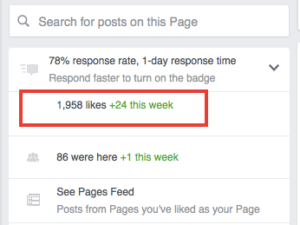Have you ever noticed that sometimes people “like” your posts and are attracted by your paid ads, but don’t actually like the business page? There’s now a way to invite the people who have engaged with your posts and ads to like your page on Facebook!
By doing this, you’ll remind the customer of your business and what you have to offer. They were once interested in a post you’ve shared, which means they’ll most likely be interested in future posts. If they don’t like the page, they may not see all of your posts, which means you could lose potential customers.
Steps To Success:
The first thing you want to do is track how many likes your page currently has. This is a good starting point, so you can see the big difference this little feature makes. You can find this through your business page’s sidebar or page insights.
After you’ve noted your current page likes, go to your business page and find a post with a decent number of likes, and click on the number of people who have liked it. See below:
After you click this, a list of people who liked this post will appear. From here, you can see who likes the page and select who you want to invite to like the business page by clicking “invite.”
These fans will receive a notification to like the business page, and your page likes will increase! You can do this for every post or paid ad moving forward. If you get into the habit of doing this, you may generate more leads than you thought possible!
Did you enjoy this article? Read how to easily add a Call-to-action button to your Facebook profile next!